2022-09-14 | Martin Grebner | 6 min read
Atlassian App Spotlight: JMWE by Appfire
Simplify Jira workflows with automations
With more than 5,300 3rd party apps available, the Atlassian Marketplace offers a great number of possibilities to expand the capabilities of Atlassian products. Scandio IT experts help select the most fitting applications and know which solutions have proven themselves in practical use.
In the latest part of our Spotlight series, everything revolves around the app JMWE for automating Jira workflows. Our expert Chris explains who benefits the most working with the solution and how he uses it himself in customer projects. Chris is part of the Scandio Digital Solution Consulting cluster and provides broad support for companies all around the introduction and configuration of Jira and Confluence.
JMWE – or Jira Misc Workflow Extensions – is an app by Appfire for fast and flexible workflow automation in Jira. I myself have been working with the solution for a little more than two years and support companies of various sizes and industries in and by using JMWE.
Jira workflow fundamentals
In Jira, each project contains tasks (so called issues) that cycle through different phases – from creation to completion. The path that these issues take is called a workflow. Each Jira workflow consists of a series of statuses and transitions that the issue passes through during its "life cycle".
Within a workflow, you can add rules to determine if, and how issues are allowed to transition to another status, and what happens next. These workflow rules are called conditions, validators, and post functions.
Examples: conditions, validators & post functions
- An example of condition is 'Ensure at least one pdf file is attached before the issue can be transitioned.
- An example of a validator is to 'Validate Affect version field is non empty on creating a bug.
- An example of a post function would be when a status changes from "In Development" to "Ready for Test", it triggers the automatic creation of a separate, linked test ticket.
These are scenarios where solutions like JMWE or Scriptrunner come into play by significantly extending the Jira-native capabilities of workflow creation and automation.
To edit or create an advanced workflow, a Jira administrator with global permission is required. This role can access existing workflows and create new ones.
Accordingly, JMWE is primarily aimed at Jira admins who implement workflow requirements from within the company. The administrator can be part of the company or an external expert from a service provider such as Scandio.
In the end, of course, all users and teams working on tasks associated with a project benefit from the automated workflows as it makes their lives easier as well.
tl;dr: JMWE in a nutshell
In order to simplify workflows with automations that work for any team, JMWE offers a comprehensive set of features, including:
Post functions, conditions, and validators – 40+ point-and-click extensions to configure and automate workflows without coding
- Scripting Editor and Tester – extend extensions with simplified scripting, or build your own
- Shared Actions – reuse commonly configured post functions across multiple workflows
- Event-based Actions – automate processes outside of Jira workflows
- Scheduled Actions – automate processes based on schedules
JMWE features overview
JMWE is a powerful automation solution for Jira admins looking for more diverse ways to customize and scale their automated Jira workflows.
All-in-one tool
With its flexible tool set, JMWE enables Jira users (with admin rights) to customize workflows to meet specific needs. So by extending the functionality offered natively by Jira, Appfire's app allows users to optimize and automate their business processes.
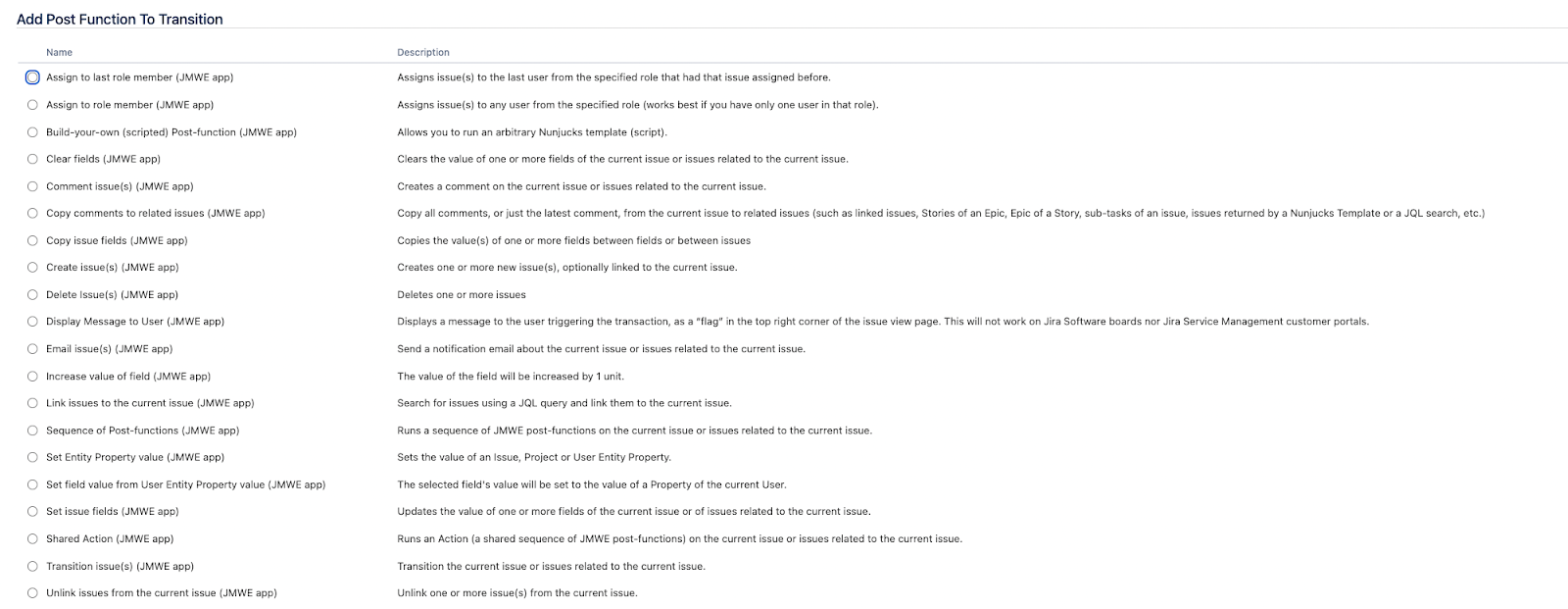
The app offers a variety of pre-built, point & click extensions such as conditions, validators, and post functions for workflow use cases that are particularly common. For example, Jira admins can define what should become a mandatory field for users when the status of a ticket changes simply by selecting a corresponding field – no extensive programming is required. Workflows can also be connected very easily. For example, let's assume that two tickets are linked together as parent and child. So we automate that whenever child ticket moves to the status “closed”, parent ticket automatically moves to the status “closed”.
Workflow automation for everyone
JMWE also offers a convincing user interface with extensive functions: users can select preconfigured automations for their workflows with just a few clicks, or alternatively program their own to define individual workflow conditions. This way, even users with relatively little programming experience can quickly learn to create sophisticated automations. Thanks to real-time validation, these can be tested directly and implemented reliably.
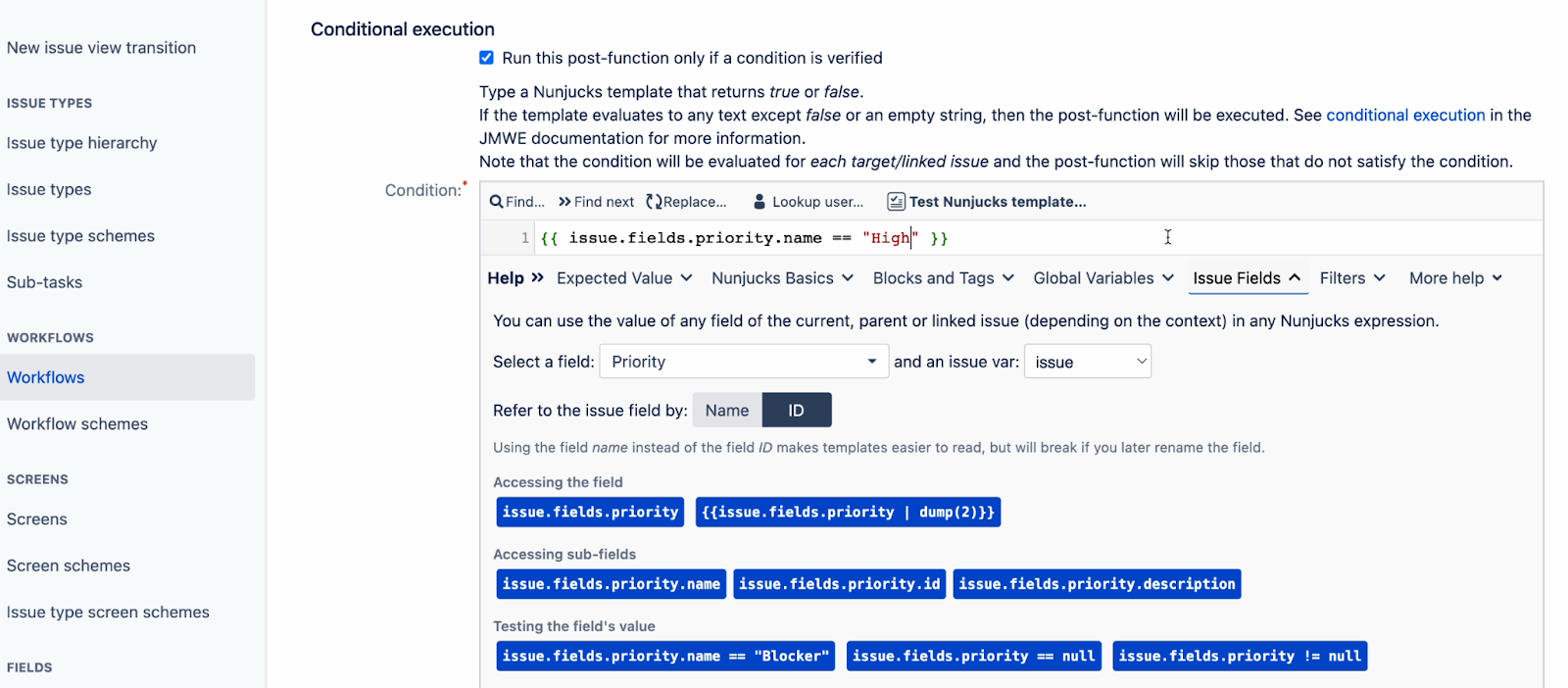
JMWE is not limited to traditional, transition-based automation. It allows to trigger automation based on changes outside Jira workflows such as events, schedules, and calculations. For example, users can automatically escalate tickets to their team at specific times, or automatically perform calculations based on changes in Jira issue custom fields.
Re-usability at scale
Managing workflows at scale is easy with JMWE. Using the Shared Actions feature, it is possible to create and maintain a single source of truth for any commonly configured post functions. By configuring them once, users will see changes apply across multiple transitions and workflows, saving countless hours of admin work in the process.
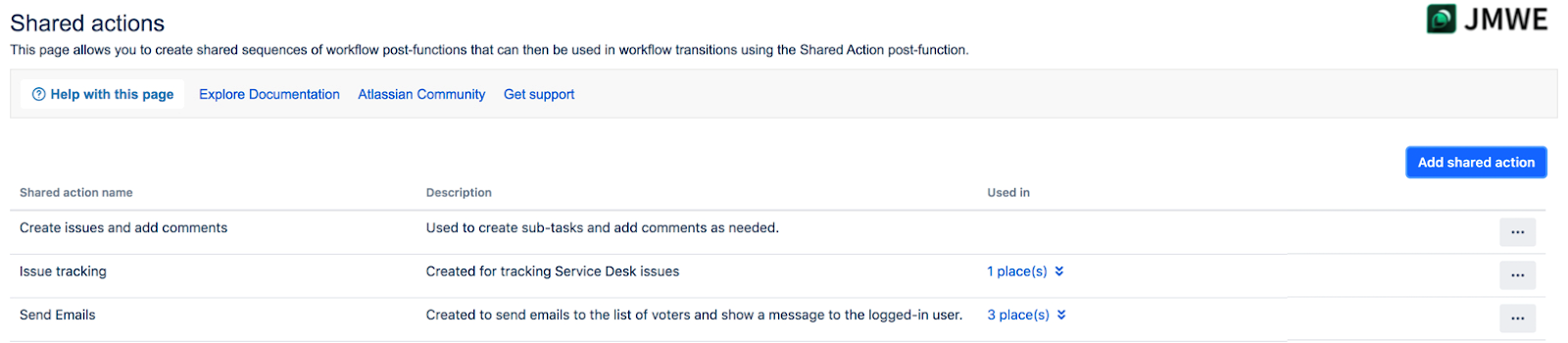
For example, admins can set multiple fields using set field value post functions and then add them to various transitions as one Shared Action, without the need to recreate them again and again.
JMWE is offered by Appfire, which has been part of the Atlassian software ecosystem as one of the first partners since 2005. With more than 200 apps in the marketplace, the company offers a wide range of solutions, including workflow & automation, ITSM and development tools.
Appfire und Scandio are connected by a long and successful partnership. So we were particularly happy when the K15t's consultants who became part of Scandio in April, recently won Appfire's Red Hot Partners Award 2021.
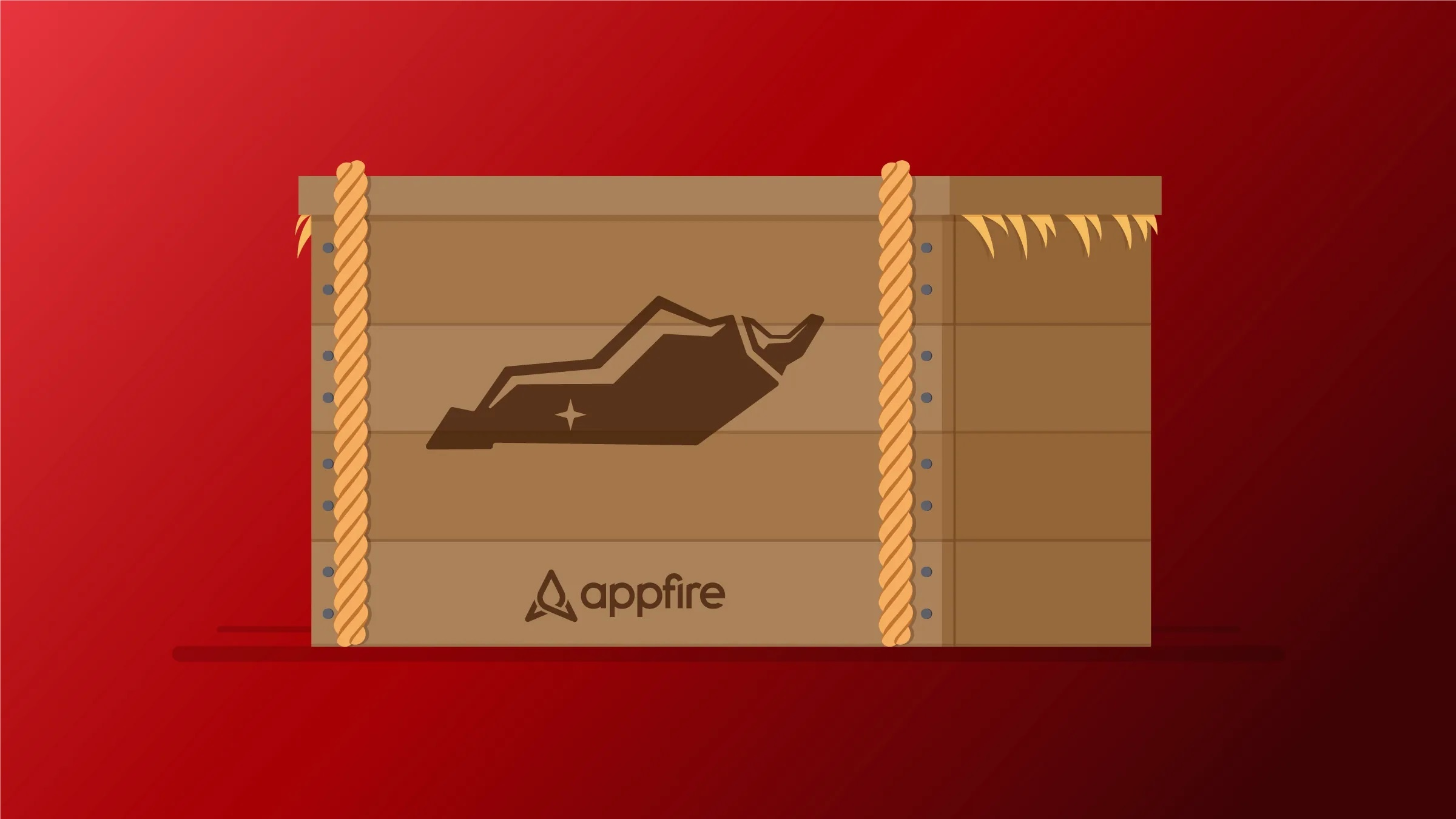
Practical example: Meeting even the most complex customer requirements with JMWE
This example illustrates how extensively JMWE can be used: In the project environment described below, a Scandio customer relies globally on a project structure aligned with SAFe (Scaled Agile Framework). The program project is at the top level, with several development teams below it.
In this complex environment, the use of JMWE enables:
- the automated transfer of tasks from program to team level: In line with the agile approach, the individual teams break down epics into smaller stories or sub-tasks. To ensure that it is clear throughout the workflow which team is working on which task, responsibilities are noted via a corresponding field within the task of the Jira ticket.
- automatic status updates at the top level, based and depending on the statuses of the individual subtasks.
But the scenario set up by Scandio is even broader: A new branch can be automatically created in a Bitbucket repository from a Jira ticket. For this purpose, a REST call is sent from the ticket via a JMWE script to execute functions in Bitbucket – in this case to create a branch / pull request with predefined values.
In our use case, after a successful merge on a testing branch, a Bamboo job is automatically triggered from the Jira ticket, which in turn creates a test system in the AWS cloud.
Conclusion
Automating the steps described above (instead of having employees perform them manually) has two major advantages for the customer: With approximately 200 employees in the project environment described, automation significantly reduces the potential of manual errors and at the same time increases efficiency.
As an Atlassian Platinum Solution Partner, we are happy to support you with the digitization of your processes and organization.
JMWE is one of many apps in the Atlassian Marketplace we are convinced of. Read here how Germany's largest university, together with Scandio, leverages Xray for software test management in Jira.
Scandiolife on Instagram.
Connect with us on LinkedIn.
Look what Scandio is tweeting.



