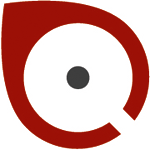2021-03-25 | Scandio | 4 min read
K15t Partnerblogpost - Atlassian Cloud Migration - Scroll Viewport for Confluence
The future is in the Cloud. With this statement, Atlassian announced in October 2020 the end of life of its Server products from February 2021. Within the next three years, the transition from Server to Cloud is to be completed as far as possible, until support for Server products finally ends in February 2024.
Of course, we want to make the changeover as easy as possible for our customers and show everyone the appropriate options for the current system. For example the migration of an existing Confluence instance to the Cloud should be strategically well planned. In the Atlassian Marketplace, there is a variety of apps that make this process much easier. We will show you how you can use Scroll Viewport from our partner K15t to make your collected information in Confluence visible to your customers and how you can move your existing documentation to the Cloud clearly and easily.
Knowledge Transfer made easy with Confluence
Atlassian Confluence is THE tool when it comes to knowledge management and documentation. The central storage of information creates transparency in your company and thus puts an end to the internal e-mail flood. Thanks to the extensive search function, everyone can find exactly the content they need. Work together and efficiently on your projects and collect your results - for all colleagues in easily accessible spaces. Thanks to the automatic versioning of content and attachments, all changes are traceable and older versions can be restored. So nothing gets lost.
Make your Documentation accessible
Extensive documentation in Confluence is all fine, but you would also like to make the collected information available to your customers in order to provide information more transparently? Then you have the possibility with Scroll Viewport to create an individually adapted Help Center directly from your Confluence! This allows you to make your content available both internally and publicly without having to change platforms. Because: all changes that you make internally are automatically transferred to your Help Center. You decide what you want to publish and what you do not want to publish.
If your documentation is already in Confluence, you can use the Scroll Viewport to publish it quickly and easily as a Help Center with your own custom URL. Using Scroll Viewport, you can design a custom user interface in just a few steps without writing a single line of code. Customize colours, images, navigation and layout to make your Help Center part of your online presence. The app offers extensive styling and layout options for your landing page (portal) as well as for the documentation articles. Your web developers have complete control over appearance and functionality using Custom CSS.
A Help Center by itself is not sufficient and there are still unanswered questions? Then you have the possibility to integrate your Confluence-based Help Center directly into your existing service desk with Scroll Viewport!
Lively Apps goes Cloud - with Scroll Viewport for Confluence
But what do you do if you have successfully published your Help Center with Scroll Viewport and now decide to migrate to the Cloud? Don’t worry, you don’t have to start from scratch! Our partners at Lively Apps have done the migration and they’re showing us: No problem with Scroll Viewport!
Founded as a product division of Scandio in 2017, Lively Apps were on the verge of taking over Scandio systems for their own use early last year. As a small company, it quickly became clear to the Lively Apps that a rigid takeover of the Server systems would make rather sense at this point. The decision was made to migrate to the Atlassian Cloud in order to merge the various Atlassian instances and thus keep the administrative effort to a minimum. This turned out to be no problem with Jira, Jira Service Management and Bitbucket.
However, a migration from Confluence to the Cloud unfortunately offers very few possibilities for the creation of public documentation. The extensive customizations, including the own app “Lively Theme”, could not simply be transferred to the Cloud. But starting from scratch was not an option.
A solution to the Lively app dilemma was provided by the friends of K15t. Scroll Viewport was able to cover exactly the requirements of the Lively Apps and even offered some additional features. For a smooth migration to the Cloud, a section must be created here for each section of the documentation. In the case of the Lively Apps, this meant one section per app, which could be selected as the content source in the Scroll Viewport management screen. This was pretty much the same as the previous Confluence Server display. The other adjustments were very intuitive, quick and easy to implement.
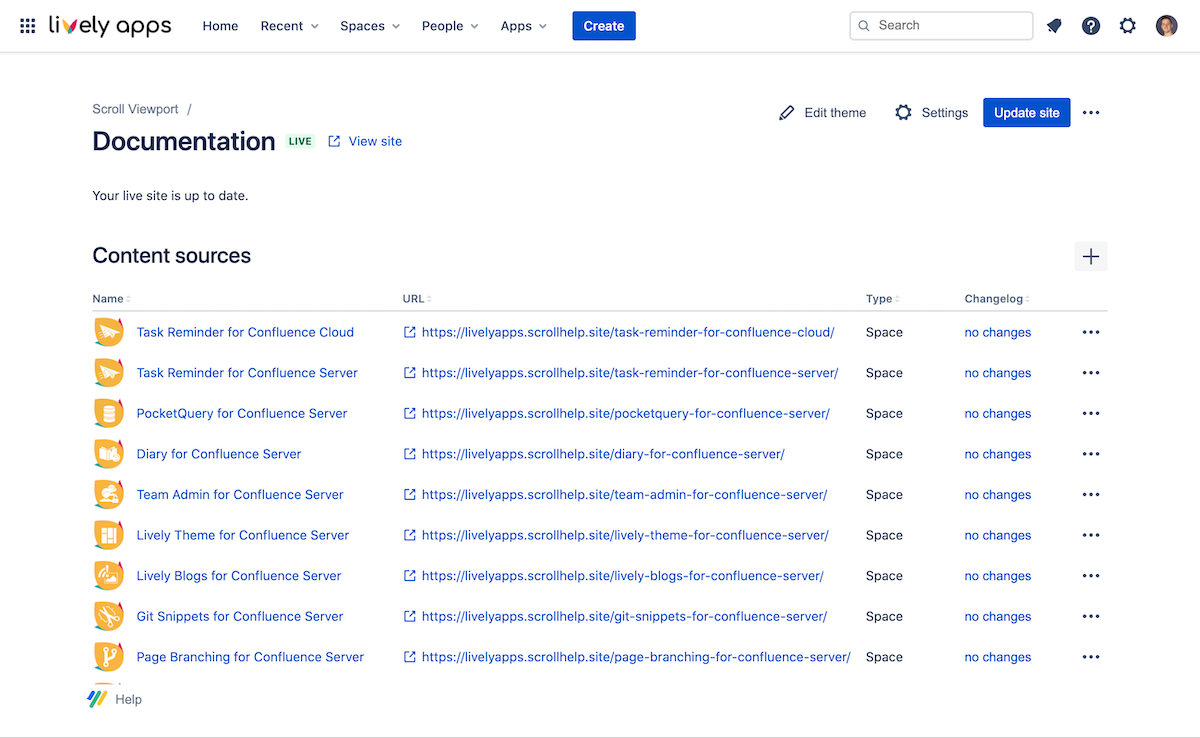
With the help of the Theme Editor, a decision could be made quickly from the extensive design options for the content source. The layout could be adapted to the Lively Apps design without any problems. The next step was to convert the Confluence pages into an attractive website with a single click on “Generate Site”. It is really that easy!
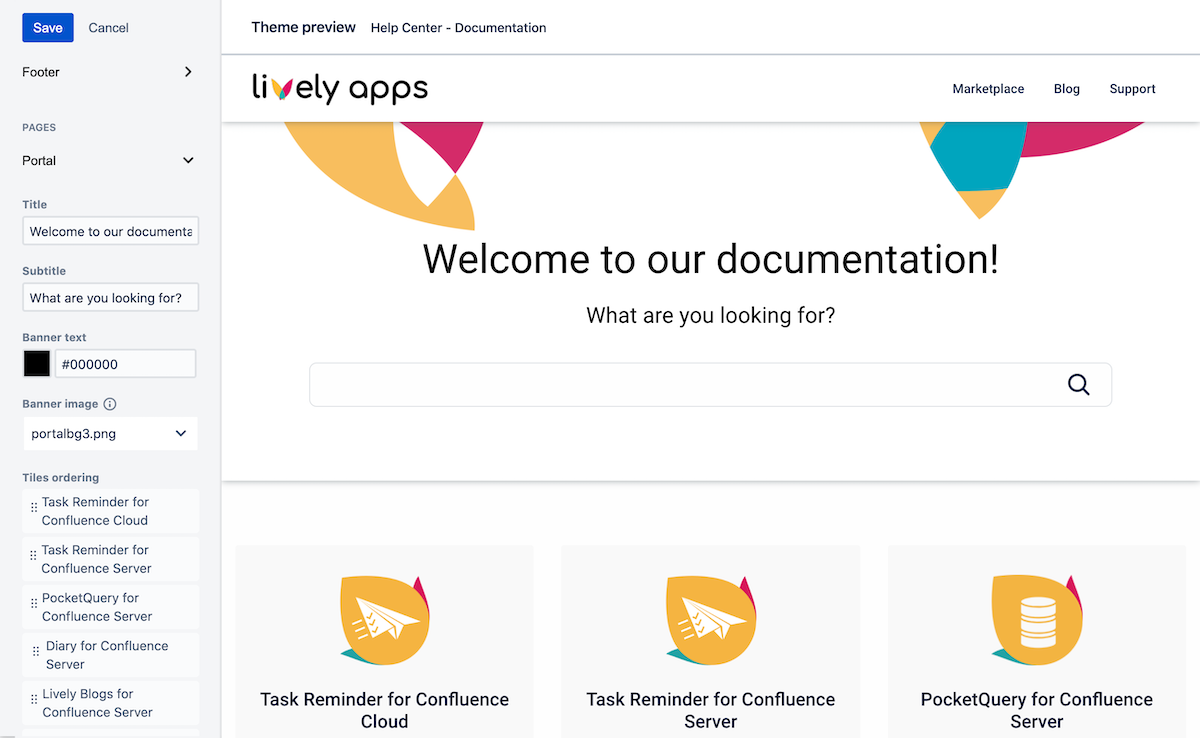
It was also possible to generate a preview of the site so that the content could be checked again before publication. A few more clicks and the site was live with its own Lively Apps domain! Alternatively, Scroll Viewport offered publishing via a scrollhelp.site domain.
But regardless of whether you plan to migrate to the Cloud or use the runtime of your Server instance to the end: with Scroll Viewport, K15t offers an app that simply gets more out of your Confluence with its various features. Because let’s face the truth: documentation can be quite boring, so why not make the most of it?
Are you convinced? Great! Let's talk about your project!
Scandiolife on Instagram.
Connect with us on LinkedIn.
Look what Scandio is tweeting.